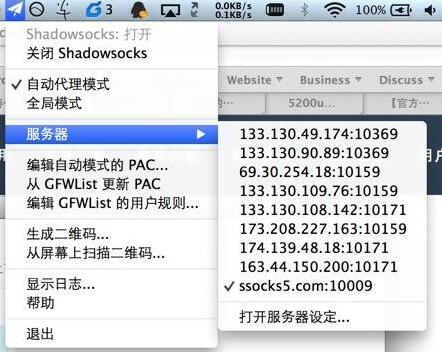Mac Setup Guide
Mac Setup Guide
1.First download this Shadowsocks for Mac
2.Open the downloaded DMG file, the program icon to the right of the Applications, the installation is complete
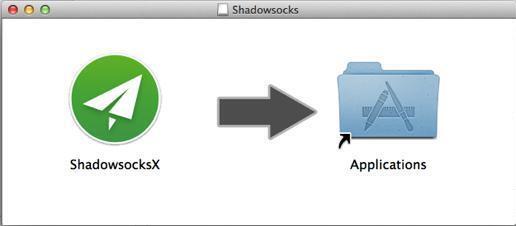
3.According to Victor provided account information, fill in the server address (IP or domain name), port, encryption and password, click OK after completion

4.Go to LaunchPad, open ShadowSocksX, the upper right of the program icon, click the paper airplane icon - "server" - "open the server settings"
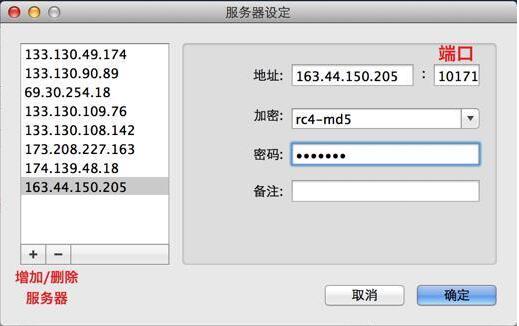
5.Choose just configured server, point "run ShadowSocks", Done!